free open source software
github
linux
linux desktop
software
whatsapp
appimage, appindicator, archlinux, debian, desktopclient, electronapp, elecwhat, fedora, foss, lightweight, linux, linuxapps, linuxuser, minimalapp, opensource, productivity, snapcraft, ubuntu, Whatsapp, whatsappdesktop
9M2PJU
0 Comments
ElecWhat – A Minimalist, Reliable WhatsApp Desktop Client for Linux
If you’re looking for a clean, stable WhatsApp experience on your Linux desktop, ElecWhat delivers exactly that—no bloat, no noise, just a focused tool that works.
Built with simplicity and performance in mind, ElecWhat runs quietly in the background, integrates nicely with your desktop environment, and offers just enough customization to fit your workflow.
Why Use ElecWhat?
ElecWhat is a lightweight desktop client for WhatsApp that prioritizes stability, customization, and Linux-first features. The codebase is tiny—under 600 lines—which makes it easy to audit and maintain. It’s been rock-solid in daily use, handling notifications, chats, and tray icon updates without issue.
If you want a client that respects your system resources and just works, this is it.
Features at a Glance
- 🖥️ Desktop Notifications – Stay up to date with incoming messages.
- 🔔 Tray Icon with Unread Counter – Uses AppIndicator, works well with supported desktops.
- 🎹 Custom Keyboard Shortcuts – Personalize your controls.
- 🎨 CSS Styling Support – Tweak the interface your way—inline styles, external files, or remote stylesheets.
- 🔤 Spellcheck – Enable or disable, with support for multiple languages.
- 🧠 CLI and D-Bus Support – Useful for scripting, automation, or quick toggles.
- 📌 Remembers Window Position – Picks up exactly where you left it.
Installation
Ubuntu / Kubuntu
- Available as a Snap package
.debfile (with--no-sandboxflag due to Electron security restrictions)- AppImage option (also requires
--no-sandbox)
Arch Linux
- Install via AUR:
yay -S elecwhat-bin - Or use the AppImage / prebuilt packages from the Releases section
Debian
- Grab the
.debfrom Releases or Buildkite - AppImage option also available
Fedora
- RPM packages in Releases
- AppImage support included
💡 Tip: For tray icon support on GNOME, install the AppIndicator extension.
Configuration Example
ElecWhat keeps your settings simple and flexible. Create or edit the config at:
~/.config/elecwhat/config.json- (For Snap users:
~/snap/elecwhat/current/.config/elecwhat/config.json)
Here’s an example config:
{
"notification-prefix": "elecwhat - ",
"quit-on-close": false,
"show-at-startup": false,
"dbus": true,
"menu-bar": true,
"menu-bar-auto-hide": true,
"keys": {
"C ArrowDown": {
"whatsappAction": "GO_TO_NEXT_CHAT"
}
},
"css": [
"span { font-size: small !important; }",
"https://gist.githubusercontent.com/piec/3f9a198a7694f1df37895ee3faee9b6e/raw/whatsapp-test.css",
"file://~/mysheet.css"
],
"spellcheck": true,
"spellcheck-languages": ["en-US", "fr"],
"open-dev-tools": false
}
Design Philosophy
ElecWhat is not trying to be everything. It’s meant to be small, focused, and functional. You won’t find multi-account support or complex integrations here—just a clean interface that lets you use WhatsApp on your desktop without distractions.
If you’re someone who appreciates simplicity and reliability, ElecWhat will feel right at home in your setup.
Where to Get It
You can find builds for various distributions—including .deb, .rpm, and AppImage formats—on the project’s GitHub Releases.
Give it a shot. It might be the cleanest WhatsApp client you’ve ever used on Linux.



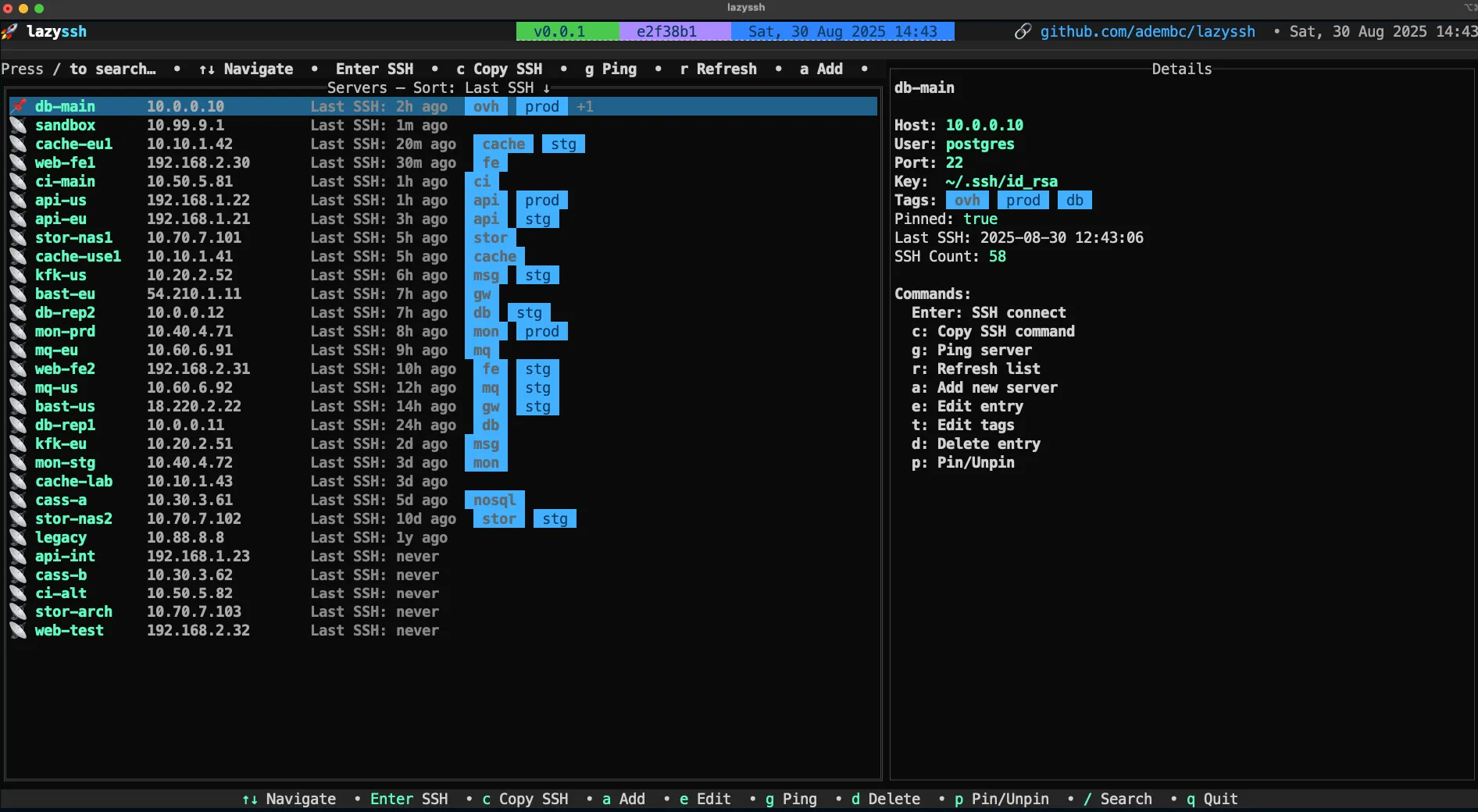



Post Comment