amateur radio
ham radio
radio amatur
xiegu
AmateurRadio, DigitalModes, firmwaremod, firmwaremods, ft8, gui, guiupdate, hamradio, hftransceiver, linuxradio, openfirmware, openradio, pengendaliamatur, portableops, qt, qtqml, RadioAmatur, radiocommunity, sotamalaysia, transceiver, transceiverhacks, x6100, x6100gui, xiegu
9M2PJU
0 Comments
X6100 LVGL GUI – Breathing New Life into the Xiegu X6100
If you’re using the Xiegu X6100, chances are you’ve already admired its portable form factor and solid performance for HF work. But like many ham radios, the stock interface can sometimes feel limiting or unintuitive. That’s where the X6100 LVGL GUI project comes in — a bold community effort to completely rework the user interface, packed with features that actually matter to real operators in the field.
Maintained by @gdyuldin and open to contributors, this project is more than just a visual refresh — it’s a full GUI replacement that runs directly on the X6100’s internal Linux-based system.
🎨 What Is X6100 LVGL GUI?
At its core, X6100 LVGL GUI is a lightweight graphical interface built with Qt, specifically tailored for the small touchscreen on the X6100. It replaces the original UI (or runs alongside it) and offers improved usability for:
- Spectrum and waterfall display
- Band switching
- Mode selection
- Audio and filter control
- FT8 operation (including logging)
- System settings, CAT control, and more
All of this is accessible with a cleaner layout, responsive performance, and real-time feedback.
🔥 Why You Might Want It
The stock UI works, but it often feels cramped, dated, and hard to use with fat fingers. X6100 LVGL GUI fixes that with:
- Large, responsive buttons
- Logical page organization
- Real-time signal metrics
- Digital mode tools like FT8 built-in
- Touch-friendly menus and indicators
- Battery-aware features (auto-shutdown)
- Modular layout for quick access to controls
Whether you’re working SOTA, logging in POTA, or just ragchewing on the weekend, the improved UX can make a big difference in day-to-day operations.
🧪 FT8 Support Built Right In
One of the standout features is native FT8 support. No need for external Raspberry Pi setups or messy serial connections — the GUI handles:
- FT8 decoding
- Logging (ADIF-compatible)
- Band and frequency auto detection
- Force save if the QSO is complete but wasn’t logged
Perfect for digital ops on the go. And yes, it can save to ADIF, so you can import your QSOs later into Logbook of the World or QRZ.com.
🛠️ Actively Maintained, Actively Improved
This isn’t a dead repo with a single commit. The developer is actively pushing updates, fixing bugs, and implementing feedback from users.
Recent additions include:
- Auto-level spectrum/waterfall control
- Better battery handling (auto shutdown)
- Separate settings pages for general/interface/audio
- Enhanced knob info display
- Stability fixes for FT8 and CAT control
It’s also modular — if you don’t like something, turn it off or tweak it.
Version v0.31.0, freshly released just days ago by @gdyuldin and the team, brings another solid round of quality-of-life improvements. Let’s take a look at what’s new, what’s fixed, and why this update matters if you’re out in the field with your X6100.
🔧 What’s New in v0.31.0?
- Auto Level Offset for Spectrum/Waterfall
Tired of the auto-level messing with your visibility? You can now adjust the spectrum/waterfall levels with an offset slider. Perfect for those of us who want more control over how signals pop out visually. - Refreshed Settings Interface
The settings app is now broken into clear sections — General, Interface, and Voice. A cleaner way to find what you need without scrolling endlessly. - FT8 Gets a “Force Save” Option
Ever had a full QSO decoded in FT8 but the logging didn’t trigger? You now get a “Force QSO Save” button on the second page of the FT8 app. No more missed logs when things get funky. - Automatic Shutdown on Low Battery
This one’s big for SOTA, POTA, and field ops: the X6100 will now automatically power down when voltage drops too low. Save your battery. Save your finals. - Knob Status Info Overlay
You now see real-time info from the knobs. Great for debugging or learning what parameter you’re tweaking — and yes, you can turn it off in settings if it clutters your screen.
🛠️ Bug Fixes That Count
- FT8 Crash Fix – No more crashing when upper filter values go too high.
- CAT Command Clean-Up – Fixed issue with CAT mode switching without filters.
- Better Spectrum Display – DNF no longer ghosts itself on AM/FM spectrum.
- Improved S-Meter and Noise Level Calculations – Expect more realistic readings across the board.
🌍 Open Source = Community Power
Everything is under the GPLv3 license, meaning you can freely modify, distribute, and improve it. The community has already started doing that — new contributors are submitting bug reports, pull requests, and ideas. It’s a real open collaboration from hams for hams.
🚀 Ready to Try It?
Head over to https://github.com/gdyuldin/x6100_gui. There’s a full README with install steps, build info.
Important: Back up your current system before flashing anything new. Be cautious — this is still in active development.
🏁 Final Thoughts
x6100_gui is a brilliant example of the ham radio ethos: experimentation, openness, and problem-solving. It doesn’t just make the X6100 prettier — it makes it more usable, more powerful, and more aligned with how modern hams operate.

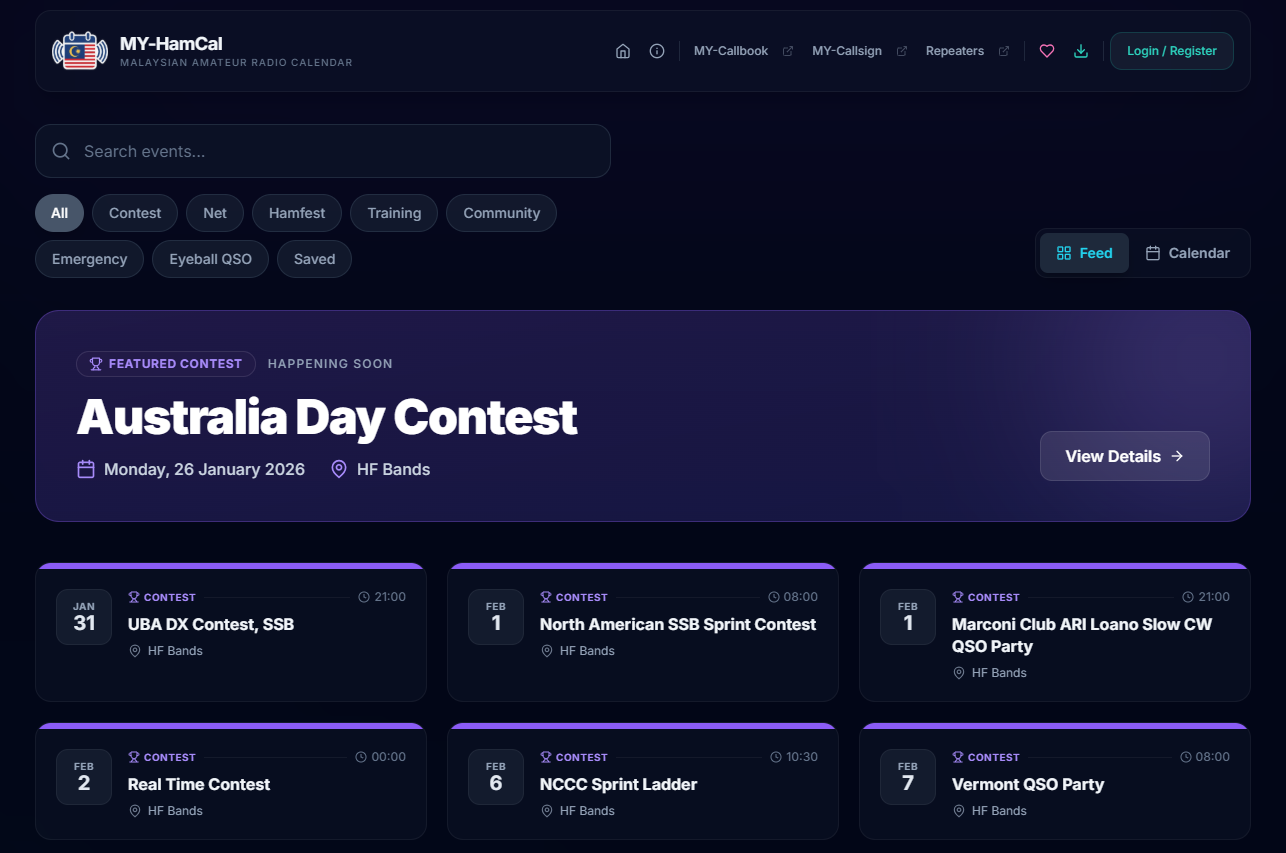
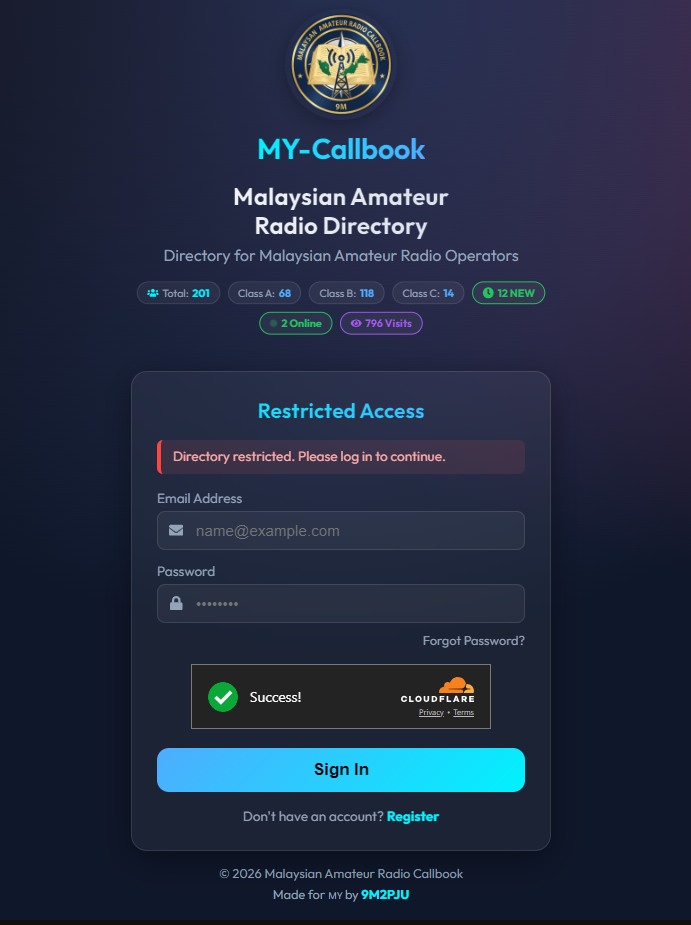




Post Comment