The Best NAS in 2025 for Home and Business
If you’ve ever lost precious files to a hard drive crash or felt your cloud storage bill creeping too high, it might be time to take control of your data with a NAS.
In 2025, Network-Attached Storage (NAS) devices aren’t just for tech geeks or big businesses anymore. Whether you’re streaming 4K movies at home, backing up family photos, or managing terabytes of critical data for a small business — a NAS can be your digital backbone.
💡 What Is a NAS, and Why Should You Care?
A NAS is like your own personal or private cloud server — sitting quietly on your shelf or server rack, always ready to:
- Store and backup your files
- Stream media like Plex or Jellyfin
- Run apps (like Docker, VMs, or surveillance software)
- Share files with others securely
Unlike a USB drive, a NAS stays online 24/7, accessible from anywhere — even across the world.
🏠 Best NAS for Home Use (2025)
1. Synology DS224+
🟢 The Best All-Around Home NAS
- CPU: Intel Celeron J4125 (Quad-Core)
- RAM: 2GB (expandable to 6GB)
- Drive Bays: 2
- Price: ~$299 USD
Why It Rocks:
- Runs Synology’s award-winning DSM OS
- Simple enough for beginners, powerful enough for geeks
- Supports Plex, Docker, Time Machine, and cloud sync
- Expandable with an external unit if needed later
Perfect for: Backing up family photos, streaming media, running lightweight apps
2. QNAP TS-262
🟣 The Best for Multimedia Lovers
- CPU: Intel N4505
- RAM: 4GB (expandable)
- Drive Bays: 2
- HDMI Output + GPU-assisted transcoding
Why It Stands Out:
- Great for 4K streaming via HDMI or Plex
- Dual 2.5GbE ports for faster transfers
- Rich app ecosystem
Note: Not as beginner-friendly as Synology, but more customizable
🔥 Honorable Mentions:
- Asustor Drivestor 4 Pro – Budget 4-bay NAS
- Terramaster F2-424 Pro – Great performance at lower price
🏢 Best NAS for Business Use (2025)
1. Synology DS1621+
🔵 The Best Workhorse for SMBs
- CPU: AMD Ryzen V1500B
- RAM: 4GB ECC (expandable to 32GB)
- Drive Bays: 6 (expandable up to 16)
- Price: ~$799 USD
Why It’s Ideal for Business:
- Reliable ECC memory
- Run mail server, CRM, Git, even VMs
- Supports Btrfs and snapshot backup
- PCIe slot for 10GbE or SSD caching
2. QNAP TVS-h674 / TVS-h1688X
🔴 The Powerhouse for Advanced Users
- CPU: Intel Core i5/i7 or Xeon W-1250
- RAM: 16–64GB ECC DDR4
- Drive Bays: 6 or 16 (plus SSD & NVMe)
- OS: QuTS hero (ZFS-based)
Why It’s a Beast:
- Enterprise-grade hardware
- ZFS with inline compression and deduplication
- Ideal for VMs, Docker, and heavy backups
- Built-in 10GbE networking
📊 Quick Comparison Table
| NAS | Use Case | CPU | RAM | Bays | Highlight |
|---|---|---|---|---|---|
| Synology DS224+ | Home | Celeron J4125 | 2GB | 2 | Easy UI, Plex-ready |
| QNAP TS-262 | Home | N4505 | 4GB | 2 | HDMI out, media streaming |
| DS1621+ | Business | Ryzen V1500B | 4GB ECC | 6 | Expandable, Btrfs |
| QNAP TVS-h1688X | Enterprise | Xeon W-1250 | 32GB ECC | 16 | ZFS, 10GbE |
🧠 Final Thoughts: What Should You Choose?
- Just want something that works? → Synology DS224+
- Love tweaking and media? → QNAP TS-262
- Need power for office use? → Synology DS1621+
- Doing VMs, Docker, backups at scale? → QNAP TVS-h1688X
✅ Conclusion
In 2025, a NAS is more than just a file server. It’s your private cloud, your media center, your backup fortress, and your personal or business data HQ. Whether you’re securing your memories or building your business, the right NAS will give you peace of mind — and power at your fingertips.

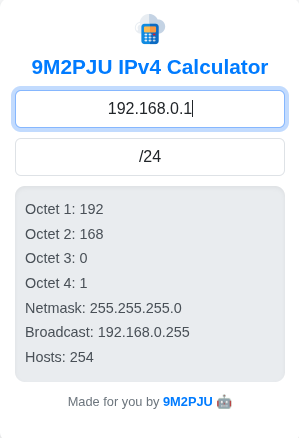

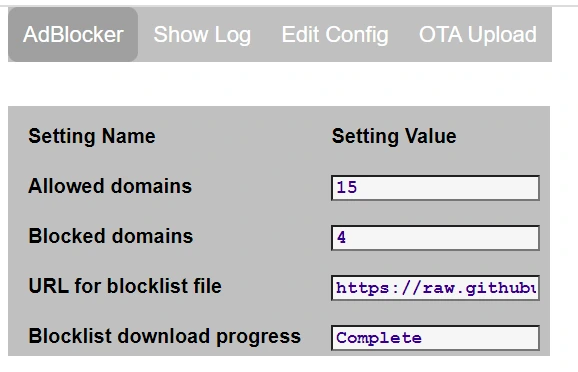



Post Comment