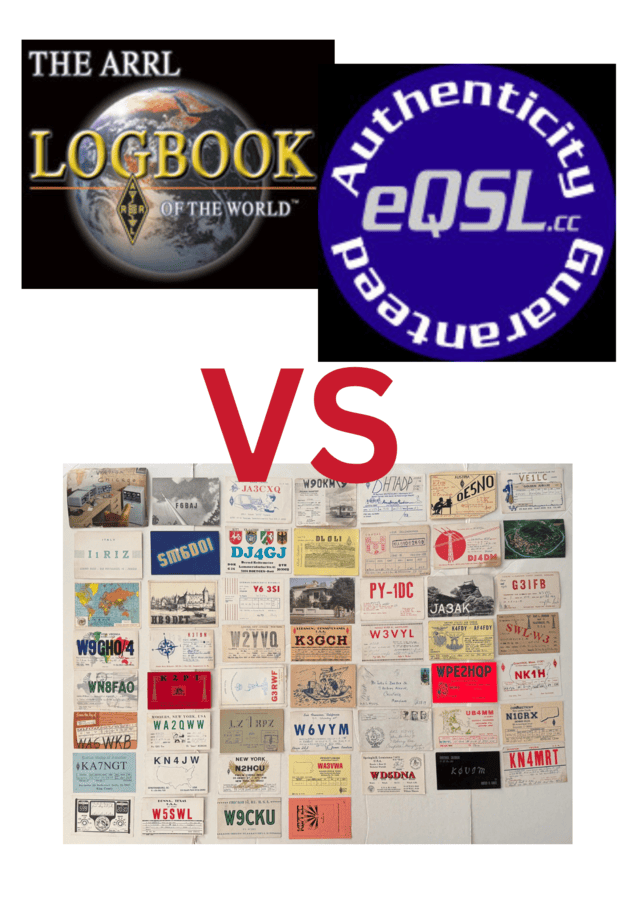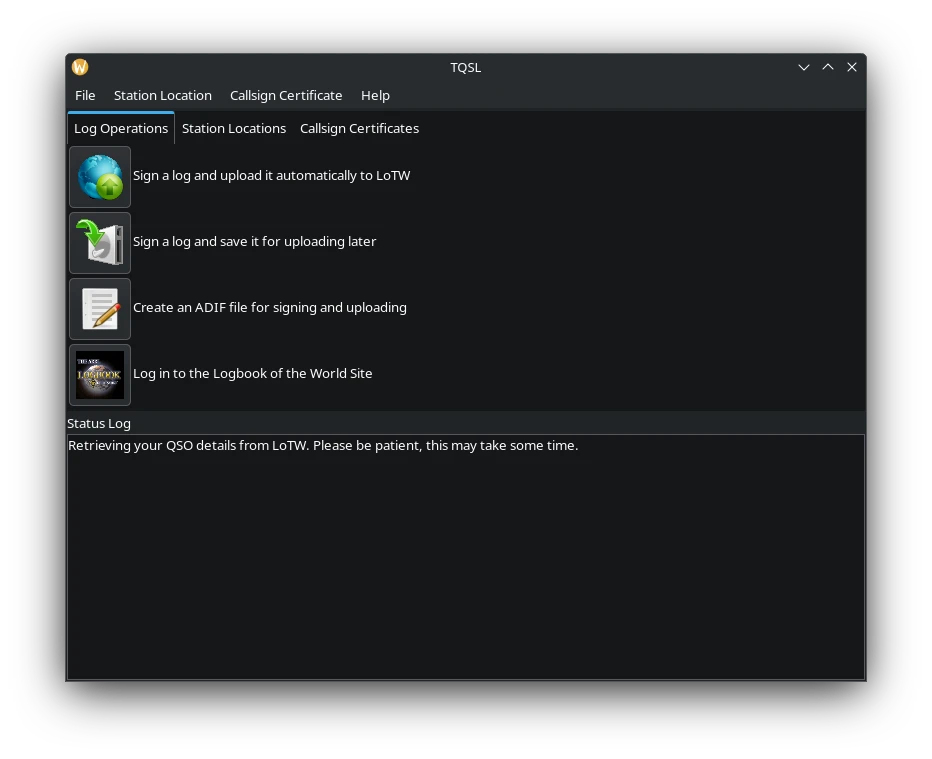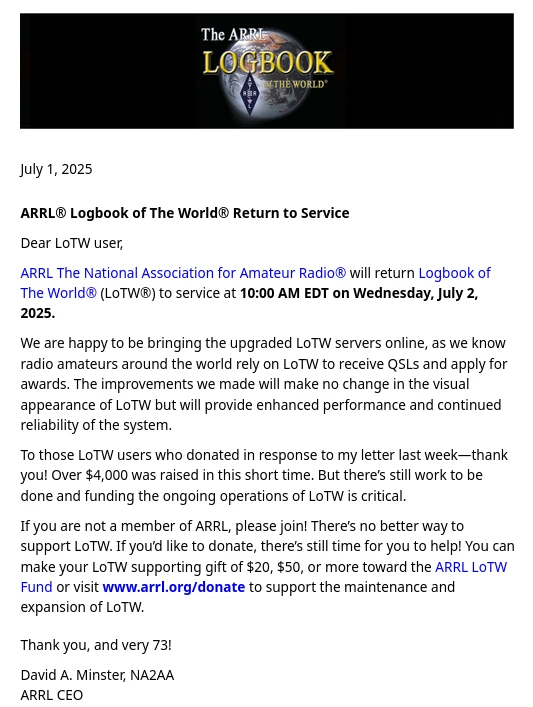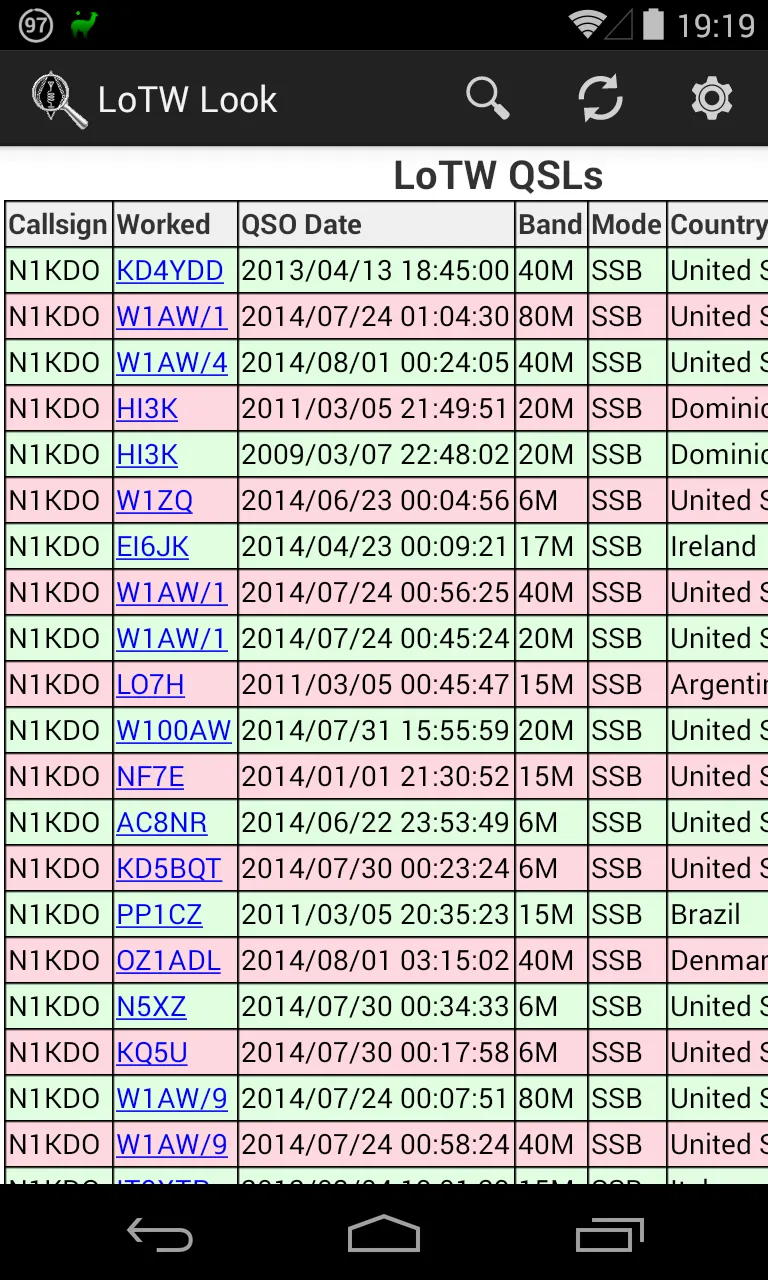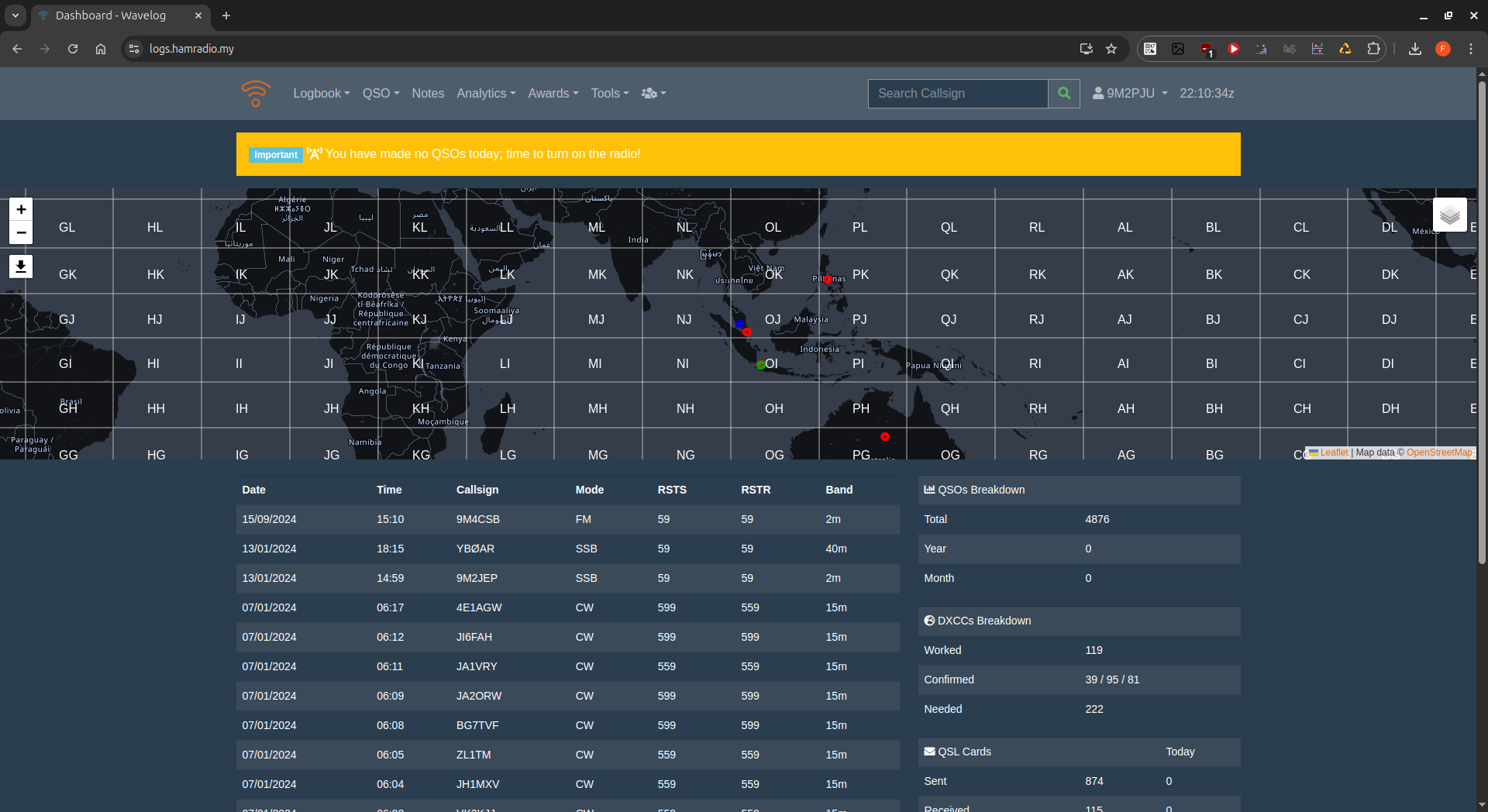Installing TrustedQSL (TQSL) on Arch Linux Using AUR
In the analog days of amateur radio, confirming a QSO (contact) often meant waiting weeks…
ARRL Logbook of The World Is Back Online – Faster and Stronger Than Before
📅 Mark your logbooks: July 2, 2025 at 10:00 AM EDT — ARRL, The National…
LoTW Look: Mobile Access to Your Logbook of The World QSLs
For many amateur radio operators, keeping track of QSL confirmations on Logbook of The World…
How to Install Wavelog Using Docker for Amateur Radio Logging
Wavelog is a self-hosted PHP application designed for amateur radio operators to log their contacts…
ARRL Logbook of the World (LoTW) is Down: Steps to Secure Your QSO Logs
Date: May 31, 2024 Time: 10:00 PM MYT (Kuala Lumpur Time) As of this date…
Cyberattack on ARRL Disrupts Logbook of the World
Introduction The American Radio Relay League (ARRL) has recently fallen victim to a cyberattack, significantly…
Upgrade Your Trusted QSL (TQSL) Now
Recently, ARRL LOTW developer upgraded trustedQSL app to the latest version which is 1.14.1. This…
What is Logbook Of The World (LOTW) And How To Use It ?
From wikipedia, Logbook of the World (LoTW) is a web-accessed database provided by the American…
How To Sign Your ADIF Log With TrustedQSL (tQSL)
First, make sure your trustedqsl application is loaded with your issuer signed cert and ready…
How To Install Issuer Signed Cert File (TQ6) To TrustedQSL (tQSL)
First, open your tQSL cert application Click on file, and load certificate Choose your tq6…
How To Backup Your TrustedQSL (LOTW) Certificate
Saving the tq5 and tq6 file is not a good way to backup your LOTW…
How To Generate TrustedQSL Cert Request File (TQ5) For LOTW
First you need to download trustedqsl application http://www.arrl.org/files/file/LoTW%20Instructions/tqsl-113.zip for windows http://www.arrl.org/files/file/LoTW%20Instructions/TrustedQSL-1_13-osx.zip for mac http://www.arrl.org/files/file/LoTW%20Instructions/TrustedQSL-1_13_tar.gz for…