Exploring the World of Custom Recovery for Android Devices
Custom recovery is a powerful tool in the arsenal of Android enthusiasts and power users. It opens up a world of possibilities beyond the standard recovery mode provided by manufacturers. In this guide, we’ll delve into the history of custom recovery, highlight some of the top developers in the field, and explore the various usages of custom recovery for Android devices.
The History of Custom Recovery:
Before we dive into the present landscape of custom recovery options, it’s essential to understand its origins. Custom recovery tools emerged as a response to the limitations of stock recovery modes provided by OEMs (Original Equipment Manufacturers). Stock recoveries typically offer basic functions like system updates, factory resets, and cache partition wipes. However, they lack advanced features necessary for tasks like flashing custom ROMs, creating and restoring backups, and managing system partitions.
In the early days of Android modding, developers sought to overcome these limitations by creating custom recovery solutions. One of the earliest and most influential custom recovery tools was ClockworkMod Recovery (CWM), developed by Koushik “Koush” Dutta. Released in 2010, CWM quickly gained popularity among the Android community for its intuitive interface and robust feature set. It allowed users to perform a wide range of advanced tasks, including flashing custom ROMs and mods, performing full system backups, and managing partitions.
As Android continued to evolve, so did the custom recovery scene. In 2011, Team Win Recovery Project (TWRP) emerged as a prominent alternative to CWM. Led by Ethan Yonker (Dees_Troy) and maintained by a dedicated team of developers, TWRP offered an open-source, touch-based recovery solution with enhanced functionality and compatibility. TWRP’s modular design and extensive device support contributed to its widespread adoption among Android enthusiasts.
Top Developers in the Custom Recovery Scene:
Several developers and development teams have played pivotal roles in shaping the custom recovery landscape. Here are some of the top contributors:
- Koushik “Koush” Dutta (ClockworkMod Recovery): Koushik Dutta is a renowned developer known for his contributions to the Android modding community. He created ClockworkMod Recovery (CWM), which served as a cornerstone of Android customization for many years.
- Team Win Recovery Project (TWRP): TWRP, led by Ethan Yonker (Dees_Troy), is one of the most prominent custom recovery projects to date. The TWRP team comprises a diverse group of developers and enthusiasts who collaborate to maintain and improve the recovery solution.
- PhilZ Touch Recovery: Developed by Phil3759, PhilZ Touch Recovery is another popular custom recovery option known for its unique features and customization options. It offers a user-friendly interface and advanced functionality for power users.
- OrangeFox Recovery: OrangeFox Recovery is a custom recovery project based on TWRP, with additional features and optimizations. It focuses on stability, performance, and customization, making it a favorite among users seeking a reliable recovery solution.
- PitchBlack Recovery Project (PBRP): PBRP is an open-source custom recovery project that emphasizes customization and user experience. It offers a sleek interface, robust feature set, and active development community.
Usages of Custom Recovery:
Custom recovery tools like TWRP, CWM, PhilZ Touch, OrangeFox, and PBRP serve a variety of purposes beyond the capabilities of stock recoveries. Some of the common usages include:
- Flashing Custom ROMs and Mods: Custom recovery allows users to install custom ROMs, kernels, and mods, enabling them to customize their device’s software experience.
- Creating and Restoring Backups: Custom recovery provides the ability to create full system backups (Nandroid backups) that capture the entire state of the device, including the operating system, apps, and data. These backups can be invaluable for restoring a device to a previous state or migrating to a new ROM.
- Wiping Cache and Dalvik Cache: Custom recovery facilitates the clearing of cache partitions and Dalvik cache, which can help resolve various performance issues and conflicts.
- Managing System Partitions: Custom recovery allows users to manage system partitions, including formatting, resizing, and mounting partitions as needed.
- Installing OTA Updates: Some custom recovery solutions offer the ability to install over-the-air (OTA) updates manually, bypassing the need for the device to receive updates via traditional means.
- Rooting and Unrooting: Custom recovery often serves as a gateway to rooting Android devices, enabling users to gain administrative access and customize their devices to a greater extent. Additionally, custom recovery can be used to unroot devices and return them to stock configurations if desired.
Custom recovery tools have revolutionized the way Android users interact with their devices, providing advanced features and customization options beyond the capabilities of stock recovery modes. From flashing custom ROMs to creating backups and managing system partitions, custom recovery solutions empower users to tailor their Android experience to their preferences. As the Android modding community continues to evolve, custom recovery remains an essential tool for enthusiasts and power users alike. Whether you’re a seasoned modder or a newcomer to the world of Android customization, exploring custom recovery opens up a world of possibilities for enhancing your device’s performance and functionality.


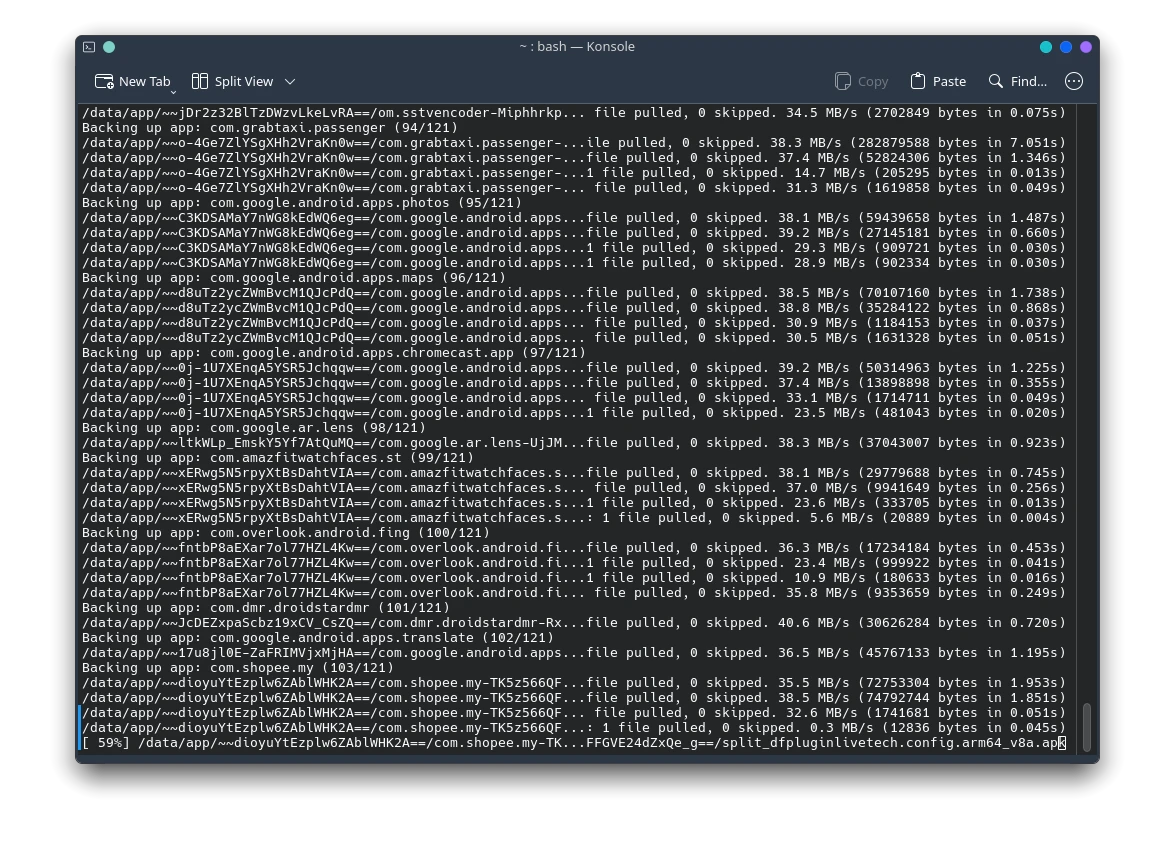



Post Comment