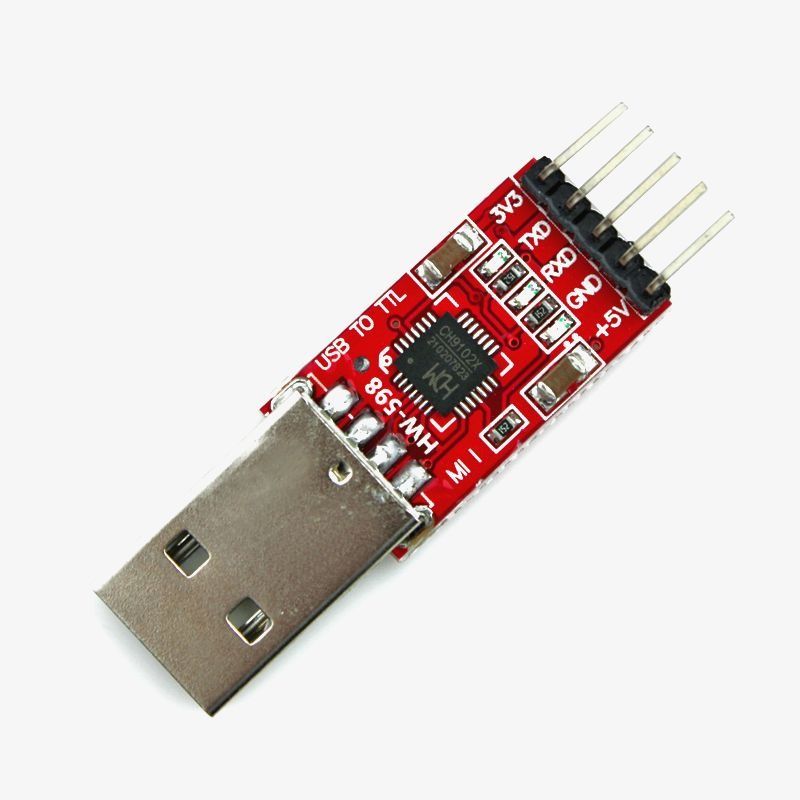Introduction:
In the vast ocean of networking, encountering a bricked router can be akin to hitting a storm. Whether it’s due to a firmware update gone awry or a misconfiguration, a bricked router renders your network connection dead in the water. However, fear not, for in the toolkit of every savvy troubleshooter lies a trusty USB to TTL device – the beacon of hope in times of network distress. In this guide, we’ll embark on a journey to uncover the secrets of USB to TTL devices and how they serve as the lifeline for unbricking routers.

Understanding USB to TTL Devices:
Before delving into their application, let’s grasp the essence of USB to TTL converters. TTL, or Transistor-Transistor Logic, is a type of digital circuitry used in many electronic devices. USB to TTL converters act as a bridge between TTL-level signals and the USB port of a computer. They facilitate communication between a computer and TTL-level serial devices, enabling users to interact with and debug various hardware components.
Components of a USB to TTL Device:
USB to TTL converters typically feature a USB connector on one end and several pins or wires on the other. These pins include ground (GND), transmit data (TX), receive data (RX), and sometimes voltage (VCC). The TX pin transmits data from the USB device to the TTL device, while the RX pin receives data from the TTL device. The GND pin serves as the common ground, ensuring proper electrical connection between devices.
Utilizing USB to TTL Devices for Router Unbricking:
When a router becomes unresponsive due to firmware issues or misconfiguration, accessing its internal systems for troubleshooting becomes challenging. This is where USB to TTL devices come to the rescue. By connecting the TTL pins of the USB to TTL device to the corresponding serial pins on the router’s circuit board, users can establish a direct line of communication with the router’s firmware.
The Process of Router Unbricking with USB to TTL Devices:
- Identify the TTL Pins: Refer to the router’s documentation or search online for the pinout diagram of your router’s circuit board. Locate the TTL pins, typically labeled as TX, RX, and GND.
- Connect the USB to TTL Device: Plug the USB end of the USB to TTL converter into your computer’s USB port. Then, connect the TTL pins of the converter to the corresponding pins on the router’s circuit board using jumper wires.
- Launch Terminal Software: Open a terminal program on your computer, such as PuTTY or Tera Term, and configure it to communicate via the serial port to which the USB to TTL device is connected.
- Power on the Router: Power on the router and observe the terminal program for any output. You may need to reboot the router or enter a specific mode to initiate communication.
- Access Router Firmware: Once communication is established, you can access the router’s firmware interface through the terminal program. Depending on the situation, you may need to flash a new firmware or perform other troubleshooting steps to revive the router.

Benefits of Using USB to TTL Devices:
- Cost-Effectiveness: USB to TTL converters are relatively inexpensive compared to specialized debugging tools, making them accessible to hobbyists and professionals alike.
- Versatility: Beyond router unbricking, USB to TTL devices can be used for debugging and interfacing with various TTL-level devices, such as microcontrollers, sensors, and modems.
- Portability: USB to TTL devices are compact and portable, allowing for on-the-go troubleshooting and diagnostics.
- Reliability: When traditional methods fail, USB to TTL devices provide a reliable means of accessing and interacting with hardware components directly.
Conclusion:
In the dynamic realm of networking, where connectivity reigns supreme, the ability to resurrect a bricked router is a skill worth mastering. USB to TTL devices stand as a beacon of hope, offering a lifeline for unbricking routers and delving into the inner workings of electronic devices. Whether you’re a seasoned IT professional or an enthusiastic hobbyist, having a USB to TTL converter in your toolkit is essential for navigating the complexities of modern technology. So, the next time you encounter a bricked router or a stubborn hardware issue, remember the humble USB to TTL device – your gateway to troubleshooting succes.