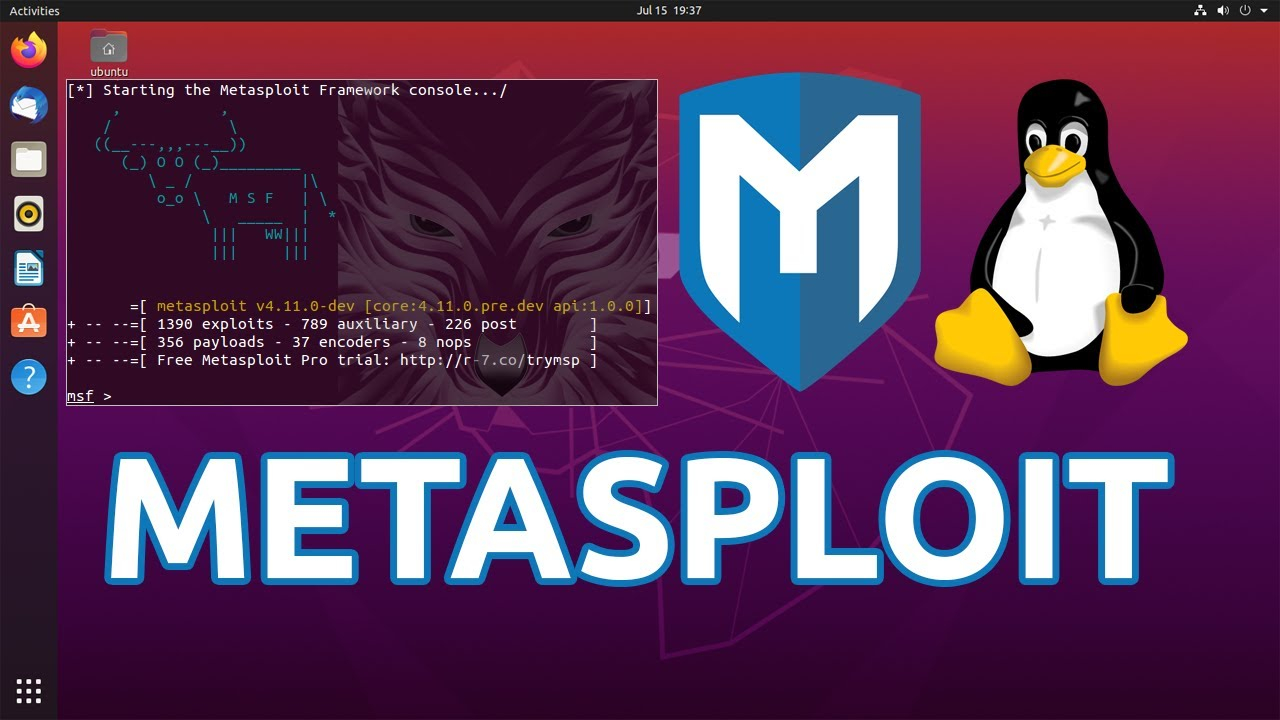Metasploit is a powerful and versatile tool used primarily for penetration testing and security auditing. It is an open-source framework that provides information about known security vulnerabilities, which can be used to develop and execute exploit code against a remote target machine. Below is a comprehensive overview of Metasploit, including its history, developers, and various usages.
History of Metasploit
Creation and Early Development: Metasploit was created in 2003 by H.D. Moore as a portable network tool using Perl. Initially, it was a set of scripts and modules used for hacking and penetration testing. The framework quickly gained popularity within the security community due to its flexibility and power.
Ruby and Metasploit 2.0: In 2007, the framework was completely rewritten in Ruby, resulting in Metasploit 2.0. This transition to Ruby significantly enhanced the framework’s capabilities, allowing for better management and development of exploits and payloads. The Ruby rewrite made the framework more modular and easier to extend.
Rapid7 Acquisition: In October 2009, Rapid7, a leading security data and analytics company, acquired Metasploit. This acquisition brought more resources and professional development to the framework. Rapid7 has continued to support and develop Metasploit, integrating it with their other security products and services.
Developers
The Metasploit project was initiated by H.D. Moore, but over the years, it has grown to include contributions from a wide range of developers. Some key contributors include:
- H.D. Moore: Founder and initial developer of Metasploit.
- Rapid7: After acquiring Metasploit, Rapid7 has been the primary maintainer and developer, contributing significant resources to its ongoing development.
- Open Source Community: A large and active community of developers and security researchers contribute to Metasploit, adding new modules, improving existing ones, and providing support.
Usages of Metasploit
Metasploit is used for a variety of purposes within the field of cybersecurity. Below are some of its primary uses:
1. Penetration Testing
Penetration testers use Metasploit to simulate attacks on computer systems and networks. By doing so, they can identify vulnerabilities that could be exploited by attackers. Metasploit provides a wide range of exploits and payloads that testers can use to assess the security of their systems.
Workflow:
- Reconnaissance: Gather information about the target system.
- Vulnerability Identification: Use Metasploit to scan for vulnerabilities.
- Exploitation: Launch exploits to test the security defenses.
- Post-Exploitation: Assess the level of access gained and potential damage.
2. Security Research
Researchers use Metasploit to understand how different vulnerabilities can be exploited. By studying Metasploit’s modules, researchers can learn about various attack vectors and methods used by cybercriminals. This knowledge is crucial for developing new defensive measures and security tools.
3. Training and Education
Metasploit is an excellent tool for training and education in cybersecurity. It provides a hands-on environment for students and professionals to practice their skills. Many cybersecurity training programs and certifications incorporate Metasploit into their curricula.
4. Development of Exploits
Security professionals and developers use Metasploit to create new exploits and payloads. The framework’s modular architecture makes it easy to develop and test new attack methods. This capability is crucial for staying ahead of emerging threats.
5. Vulnerability Assessment
Organizations use Metasploit to conduct regular vulnerability assessments of their networks and systems. By identifying and addressing vulnerabilities proactively, they can improve their overall security posture.
Key Components of Metasploit
Metasploit consists of several key components that make it a versatile and powerful tool:
1. Exploits
An exploit is a piece of code that takes advantage of a vulnerability in a system. Metasploit includes a vast library of exploits for different platforms and applications. These exploits can be used to gain unauthorized access to a system or execute arbitrary code.
2. Payloads
A payload is the code that runs on the target system after an exploit has been successfully executed. Metasploit provides various payloads, including command shells, Meterpreter sessions, and more. These payloads allow testers to control the target system and perform further actions.
3. Auxiliary Modules
Auxiliary modules are used for tasks other than exploitation. These can include scanning, sniffing, and other types of information gathering. They are useful for reconnaissance and vulnerability assessment.
4. Encoders
Encoders are used to modify the payloads to evade detection by security mechanisms such as antivirus software. They transform the payloads into formats that are less likely to be recognized as malicious.
5. NOPS
NOPS (No Operation Instructions) are used to pad the payload to ensure it fits correctly within the memory space allocated by the exploit. They help in maintaining the stability and reliability of the exploit.
6. Meterpreter
Meterpreter is a sophisticated payload that provides an interactive shell for controlling the target system. It is designed to be stealthy and avoid detection. Meterpreter allows for post-exploitation activities such as file system manipulation, process management, and more.
How to Use Metasploit
Using Metasploit involves several steps, typically starting with setting up the environment and proceeding through to executing exploits and analyzing the results. Below is a general workflow:
1. Setting Up
Install Metasploit on your system. It is available as part of the Metasploit Framework, which can be installed on various operating systems, including Kali Linux, Windows, and macOS.
2. Starting Metasploit
Launch Metasploit using the command line interface or the Metasploit Console (msfconsole), which is the most commonly used interface.
3. Information Gathering
Use auxiliary modules to gather information about the target system. This can include scanning for open ports, services, and known vulnerabilities.
4. Selecting an Exploit
Choose an appropriate exploit module based on the vulnerabilities identified during the information-gathering phase.
5. Configuring the Exploit
Set the necessary options for the exploit, such as the target IP address, port number, and payload. Metasploit’s modular structure makes this process straightforward.
6. Executing the Exploit
Run the exploit against the target system. If successful, the payload will be delivered, and you will gain access to the system.
7. Post-Exploitation
Perform post-exploitation activities using the payload. This can include collecting sensitive information, creating backdoors, and more.
8. Reporting
Document the findings and actions taken during the penetration test. Reporting is a crucial part of the process, providing valuable information to improve the security of the target system.
Installing Metasploit on Ubuntu Linux is a straightforward process. Here are the detailed steps to install Metasploit on an Ubuntu system:
Step 1: Update the System
Before installing Metasploit, ensure that your system is up to date. Open a terminal and run the following commands:
sudo apt update
sudo apt upgrade -yStep 2: Install Dependencies
Metasploit requires several dependencies to be installed on your system. Install these dependencies using the following command:
sudo apt install -y curl gnupg2 postgresql git-core libpq-dev build-essential libreadline-dev libssl-dev libyaml-dev libsqlite3-dev sqlite3 libxml2-dev libxslt1-dev libcurl4-openssl-dev python3-software-properties libffi-dev nodejsStep 3: Install RVM (Ruby Version Manager)
Metasploit is built on Ruby, so you need to install RVM to manage Ruby versions. Install RVM using the following commands:
\curl -sSL https://get.rvm.io | bash -s stable
source ~/.rvm/scripts/rvmAfter installing RVM, add the current user to the RVM group:
sudo usermod -a -G rvm $(whoami)Log out and log back in for the group changes to take effect, or run source /etc/profile.d/rvm.sh.
Step 4: Install Ruby
Now, install Ruby using RVM:
rvm install 3.0.0
rvm use 3.0.0 --defaultStep 5: Install Metasploit Framework
Clone the Metasploit Framework repository from GitHub:
git clone https://github.com/rapid7/metasploit-framework.git
cd metasploit-frameworkStep 6: Install Bundler
Bundler is a dependency manager for Ruby. Install Bundler using the following command:
gem install bundlerStep 7: Install Metasploit Dependencies
Install the required gems and dependencies for Metasploit:
bundle installStep 8: Set Up the Database
Metasploit uses PostgreSQL as its database. Start and set up the PostgreSQL service:
sudo service postgresql start
sudo -u postgres createuser msf -P -S -R -D
sudo -u postgres createdb -O msf msf_databaseYou will be prompted to set a password for the msf user. Remember this password for later use.
Step 9: Configure the Database
Create a database configuration file for Metasploit:
cp config/database.yml.example config/database.ymlEdit the database.yml file to include the correct database credentials. Replace the password with the one you set for the msf user:
production:
adapter: postgresql
database: msf_database
username: msf
password: your_password_here
host: 127.0.0.1
port: 5432
pool: 75
timeout: 5Step 10: Initialize the Database
Initialize the Metasploit database:
./msfdb initStep 11: Start Metasploit
You can now start the Metasploit Framework Console:
./msfconsoleConclusion
Metasploit is an essential tool for cybersecurity professionals, providing a comprehensive framework for penetration testing, vulnerability assessment, and security research. Its powerful features and extensive library of modules make it a versatile and valuable resource for identifying and mitigating security threats. Through continued development and community support, Metasploit remains at the forefront of cybersecurity tools, helping to protect and secure systems worldwide.