Exploring Tampermonkey: The Browser Extension Revolutionizing Web Experience
Tampermonkey is a popular browser extension that has significantly impacted how users interact with web pages. This powerful tool allows users to customize and enhance their browsing experience through the use of userscripts. In this blog post, we’ll dive into the history of Tampermonkey, its developers, its functionalities, the top userscripts available, and a guide on how to write your own userscripts.
The History of Tampermonkey
Tampermonkey was developed by Jan Biniok and first released in 2010. Initially designed for Google Chrome, it quickly gained popularity due to its user-friendly interface and robust functionality. Over the years, Tampermonkey expanded its compatibility to other browsers, including Firefox, Microsoft Edge, Safari, and Opera, making it a versatile tool for users across different platforms.
The Developers Behind Tampermonkey
Jan Biniok, the brain behind Tampermonkey, is a software developer with a passion for creating tools that enhance user experience on the web. His commitment to maintaining and improving Tampermonkey has helped it remain a top choice for users looking to customize their browsing experience. The continuous updates and active community support have ensured that Tampermonkey evolves with the ever-changing web landscape.
What Does Tampermonkey Do?
Tampermonkey is essentially a userscript manager. Userscripts are small pieces of JavaScript code that run on web pages to modify their appearance or behavior. Tampermonkey simplifies the process of managing these scripts, offering features like:
- Easy Script Installation: Users can install scripts from various repositories or directly from websites with a single click.
- Script Management: Tampermonkey provides a dashboard where users can enable, disable, update, or delete installed scripts.
- Script Editor: It includes a built-in editor with syntax highlighting, making it easier for users to write and edit scripts.
- Automatic Updates: Tampermonkey can automatically check for updates to installed scripts, ensuring users always have the latest versions.
- Cross-Browser Compatibility: Scripts managed by Tampermonkey work across different browsers, providing a consistent user experience.
Top Userscripts for Tampermonkey
There are thousands of userscripts available for Tampermonkey, catering to various needs. Here are some of the most popular and useful ones:
- AdBlocker: Scripts like AdBlock Plus block annoying ads on websites, providing a cleaner browsing experience.
- YouTube Enhancer: Enhances the functionality of YouTube by adding features like video downloading, custom themes, and playback controls.
- Social Fixer for Facebook: Customizes Facebook’s layout, hides sponsored posts, and provides advanced filtering options.
- Dark Mode Everywhere: Applies a dark theme to websites that don’t have native dark mode support, reducing eye strain during night-time browsing.
- Price Tracker: Monitors prices on e-commerce sites and notifies users of price drops, helping them save money.
How to Write Userscripts for Tampermonkey
Writing your own userscripts for Tampermonkey can be a rewarding experience. Here’s a step-by-step guide to get you started:
Step 1: Install Tampermonkey
First, you need to have Tampermonkey installed on your browser. Visit the Tampermonkey website and install the extension for your preferred browser.
Step 2: Open the Dashboard
Click on the Tampermonkey icon in your browser’s toolbar and select “Dashboard”. This will open the Tampermonkey management interface.
Step 3: Create a New Script
In the dashboard, click the “+” button to create a new script. This will open the script editor.
Step 4: Write Your Script
Tampermonkey scripts follow a specific format. Here’s a simple example:
// ==UserScript==
// @name My First Userscript
// @namespace http://tampermonkey.net/
// @version 0.1
// @description Try to take over the world!
// @author You
// @match http://*/*
// @match https://*/*
// @grant none
// ==/UserScript==
(function() {
'use strict';
alert('Hello, world!');
})();This script will display an alert saying “Hello, world!” on every webpage you visit.
Step 5: Save and Activate the Script
After writing your script, save it and make sure it’s enabled in the Tampermonkey dashboard. Visit a webpage to see your script in action.
Step 6: Debug and Refine
Use the browser’s developer tools to debug and refine your script. Tampermonkey provides logging and debugging tools to help you troubleshoot any issues.
Conclusion
Tampermonkey is a powerful tool that allows users to take control of their web browsing experience. Whether you want to block ads, customize the look of your favorite websites, or create entirely new functionalities, Tampermonkey provides the platform to do so. With a bit of JavaScript knowledge and creativity, you can start writing your own userscripts and join the vibrant community of Tampermonkey users and developers.

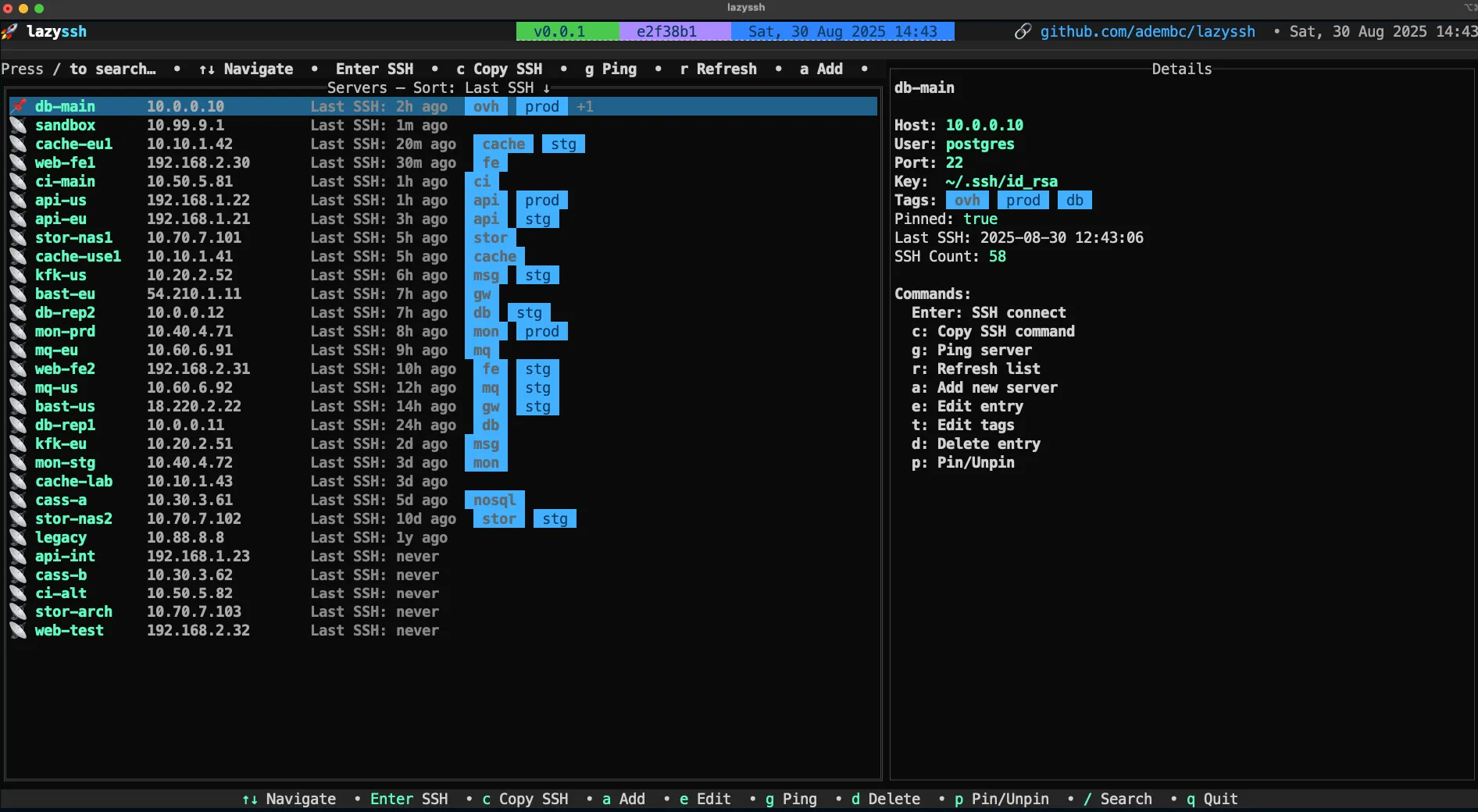





Post Comment